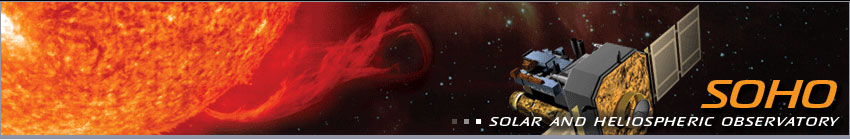Format for the instrumenter Input to the Activity Plan (IAP)
The IAP will be in the keyword format only (fixed format is no longer used). Note that the keywords as listed below can be specified in any order. However, they must be used as described, and they are case sensitive.
SCIPLAN
The SCIPLAN entry specifies the first level of science planning information, i.e. the overall plan as developed during the weekly and daily science planning meetings. The xyz field which follows SCIPLAN_should be descriptive of a specific science plan. It can be up to 10 alphanumeric characters long, no blanks embedded, but underscores are allowed. This field will be used to specify the occurence of Joint Operations Procedures (JOP). For example, SCIPLAN_JOP_3. All fields described as "strings" contain a maximum of 50 alphanumeric characters, blanks, commas and underscores being allowed.
SCIPLAN_xyz
STARTIME= Start time of the special activity
ENDTIME = End time of the special activity
INSTRUME= Instrument or group implementing the planned activity
SCI_OBJ = Scientific objective, e.g. "Bright Point Studies". (1)
SCI_SPEC= (Optional). More specific scientific objective, e.g. "Density
Profile". (1)
OBJECT = Generic name for the object planned to be observed, from a limited
list of possible objects, e.g., "Bright point". (1)
OBJ_ID = (Optional). Unique identifier for the object to be observed.
Up to 6 alphanumeric characters, no blank embedded, e.g. BP
NOTES = (Optional). May include references to specific studies or rasters
to be run. (1) (2)
PROG_ID = (Optional). An ID number specifying that this observation is part
of a continuing series. Up to 6 numeric characters.
CMP_NO = ID number of the coordinated observing program this
observation supports. Up to 6 numeric characters.
DISTURB = (Optional). Description of any possible disturbances. (1).
DATE_MOD= (Optional). Last date modified.
Notes:
(1) String.
(2) This field can be repeated if necessary.
PROGRAM
The PROGRAM entry is used to describe the specific programs that the instruments would run to satisfy the scientific objectives of the corresponding SCIPLAN activity: for each SCIPLAN entry, there will be a sequence of PROGRAM entries that represent the details of the SCIPLAN. The _xyz which follows PROGRAM is the name of the activity that the instrumenter provides. It can be up to 10 alphanumeric characters long, with no embedded blanks, but underscores are allowed.
PROGRAM_xyz
STARTIME= Start time of the special activity
ENDTIME = End time of the special activity
INSTRUME= Instrument or group implementing the planned activity
OBS_PROG= The observing program that will be run
SCI_OBJ = Scientific objective, e.g. "Bright Point Studies". (1)
SCI_SPEC= (Optional). More specific scientific objective, e.g. "Density
Profile". (1)
OBJECT = Generic name for the object planned to be observed, from list of
possible objects. (1)
OBJ_ID = (Optional). Unique identifier for the object to be observed. Up to
6 characters.
XCEN = Center of the instrument field-of-view along the solar X-axis.
(2) (3) (4)
YCEN = Center of the instrument field-of-view along the solar Y-axis.
(2) (3) (4)
ANGLE = Rotation angle of vertical axis of instrument field-of-view
relative to solar north. (2) (3) (4)
IXWIDTH = Maximum width of the instrument field-of-view in the instrument X
axis, i.e. the direction perpendicular to the vertical axis as
used in keyword ANGLE. (2) (3) (4)
IYWIDTH = Maximum width of the instrument field-of-view in the instrument Y
axis, i.e. the direction perpendicular to the vertical axis as
used in keyword ANGLE. (2) (3) (4)
PROG_ID = (Optional). ID number specifying that this observation is part of a
continuing series
CMP_NO = ID number of the coordinated observing program that this
observation supports
DISTURB= (Optional). Description of any possible disturbances
JITTER_LIMIT= (Optional). Maximum amount of jitter allowable for this
program and this instrument (in 1/10 arc-seconds)
(1) String. The list of objects is provided below.
(2) This field can be repeated if nercessary. The value can be an array of
n elements: elements separated by a comma, no blanks embedded.
(3) Units for coordinates are arc-seconds from Sun center and degrees from
Solar North for angles.
(4) Optional. Applies to coronal instruments only.
ACTIVITY
The ACTIVITY entry is used to specify predefined activities that the ECS planning system knows about, that is that have been entered in the knowledge base. These activities typically have constraints associated with them that are checked by the scheduling system. The xyz which follows ACTIVITY_ is the name of the predefined activity.
ACTIVITY_xyz (1)
STARTIME= Start time of the special activity
ENDTIME = End time of the special activity
INSTRUME= Instrument or group implementing the planned activity
AMOUNT = (Optional). Should be specified for certain activities such as
jitter (1)
Notes:
(1) Example for jitter: specify the amount of jitter generated by this
activity estimated in 1/10 arc-seconds.
INST_IIE_MASTER and INST_IIE_RECEIVER
These entries are used to plan the role individual instruments in the Inter-Instrument Exchange (IIE). They are first included in the IAP for planning and coordination. The INST_IIE_MASTER entry is used by a given instrument to indicate that this instrument will be master for the specified period of time. The INST_IIE_RECEIVER entry is used to specify that an instrument will be receiver for the specified period of time.
INST_IIE_MASTER
MSTR_TYPE = Type of flag
INSTRUME = Name of the master intrument
MSTR_START= The start time for the instrument being the master
MSTR_STOP = The stop time for the instrument being the master
STATUS = Acceptance status (1)
INST_IIE_RECEIVER
INSTRUME = Name of a receiving intrument
RCVR_START= The start time for the instrument being a receiver
RCVR_STOP = The stop time for the instrument being a receiver
STATUS = Acceptance status (1)
Notes:
(1) This keyword will only be present in the EAP. The possible values are
REQUESTED, CONFIRMED, DENIED. If present in the IAP, it will be
ignored by the ECS.
INST_NRT_SESSION
The INST_NRT_SESSION entry is used to specify that an instrumenter is going to be doing near-real- time commanding during a specified period of time.
INST_NRT_SESSION
STARTIME= Start time of the requested near-real-time commanding activity
ENDTIME = End time of the requested near-real-time commanding activity
INSTRUME= Instrument which will have near-real-time privileges
IWS_ID = Identification of the IWS from which the NRT commanding activity will
be performed
CMD_RATE= Expected average number of commands per minute between start time
and end time
STATUS = Acceptance status for this activity (1)
Notes:
(1) This keyword will only be present in the EAP. The possible values are
REQUESTED, CONFIRMED, DENIED. If present in the IAP, it will be
ignored by the ECS.
INST_NRT_RESERVED
The INST_NRT_RESERVED entry is used to request a reserved time slot for some special near-real-time (NRT) commanding activities. This time is reserved for that instrument and no other instrument can request time during that period.
INST_NRT_RESERVED
STARTIME= Start time of the reserved time NRT commanding activity
ENDTIME = End time of the reserved time NRT commanding activity
INSTRUME= Instrument which will have reserved time
CMD_RATE= Expected average number of OBDH block commands per minute
between the start time and end time
STATUS = Acceptance status for this activity (1)
Notes:
(1) This keyword will only be present in the EAP. The possible values are
REQUESTED, CONFIRMED, DENIED. If present in the IAP, it will be
ignored by the ECS.
INST_DELAYED_CMD
The INST_DELAYED_CMD entry is used to specify a time window during which a group of delayed commands must be uplinked.
INST_DELAYED_CMD
EARLIEST= Earliest uplink time
LATEST = Latest uplink time
INSTRUME= Instrument which will performed the delayed commanding
NUM_CMDS= Number of obdh block commands to be uplinked
STATUS = Acceptance status (1)
Notes:
(1) This keyword will only be present in the EAP. The possible values are
REQUESTED, CONFIRMED, DENIED. If present in the IAP, it will be
ignored by the ECS.
INST_TSTOL_EXECUTION
The INST_TSTOL_EXECUTION entry is used to specify a time window during which FOT will be required to execute a given TSTOL procedure.
INST_TSTOL_EXECUTION
PROC_NAME= Name of procedure to be executed by the FOT
EARLIEST = Earliest execution time
LATEST = Latest execution time
INSTRUME = Instrument to which the procedure applies
DURATION = Approximate duration for execution of the procedure (minutes)
STATUS = Acceptance status (1)
Notes:
(1) This keyword will only be present in the EAP. The possible values are
REQUESTED, CONFIRMED, DENIED. If present in the IAP, it will be
ignored by the ECS.